Concept
Brium tracks the time each member of your team spends on different activities, by asking them through chat what they are doing. A couple of words a day is all it needs to provide your company with accurate timesheets.
Requirements & Context
This one started out with a very usual problem: how can we get people to fill out timesheets? A simple problem, yet quite difficult to get around.
On the one hand, you need to know how people are spending their time, since that information is probably what you will use to bill your clients. On the other hand, everyone hates timesheets, most times they’re not filled out in the moment, but at the end of the week or month, and that leaves a lot of room for error: how are people supposed to remember what they did 4 days ago, or how long they were at it?
So, the problem goes like this: you face great resistance to filling these things out, and when they do get filled out, a lot of it is probably just guesswork or simply made up data. In simpler terms: no data, or mostly fake data. And even if you manage to get people to actually fill out timesheets, and by some miracle the data is complete and accurate, you still have one more hurdle: the administration has to keep track of billable, non-billable and billed hours. That’s some headache!
Approach
Our approach to the whole thing was to take the problem apart into two major components:
- First, the issue of proactive action from users: get people to fill out timesheets, and to do so in a timely manner.
- Second, the issue of consolidation: putting it all together so you can bill your clients for the work done.
These two components respond to the two kinds of users involved in the system: employees and administrators. So, any good solution had to encompass the needs of both.
We came up with this: a chatbot that can be easily integrated with messaging services like Slack, Telegram and XMPP chat clients. Brium asks you, a few times a day, what you’re working on. And that’s it.
Administrators can decide how activities should be reported, and people can answer via chat with messages like email or acme-bizdev: call with customer and Brium will understand and create an entry.
Easy, straightforward interactions
Brium asks people, a few times a day, what they’re working on. They respond using a keyword. And that’s it.
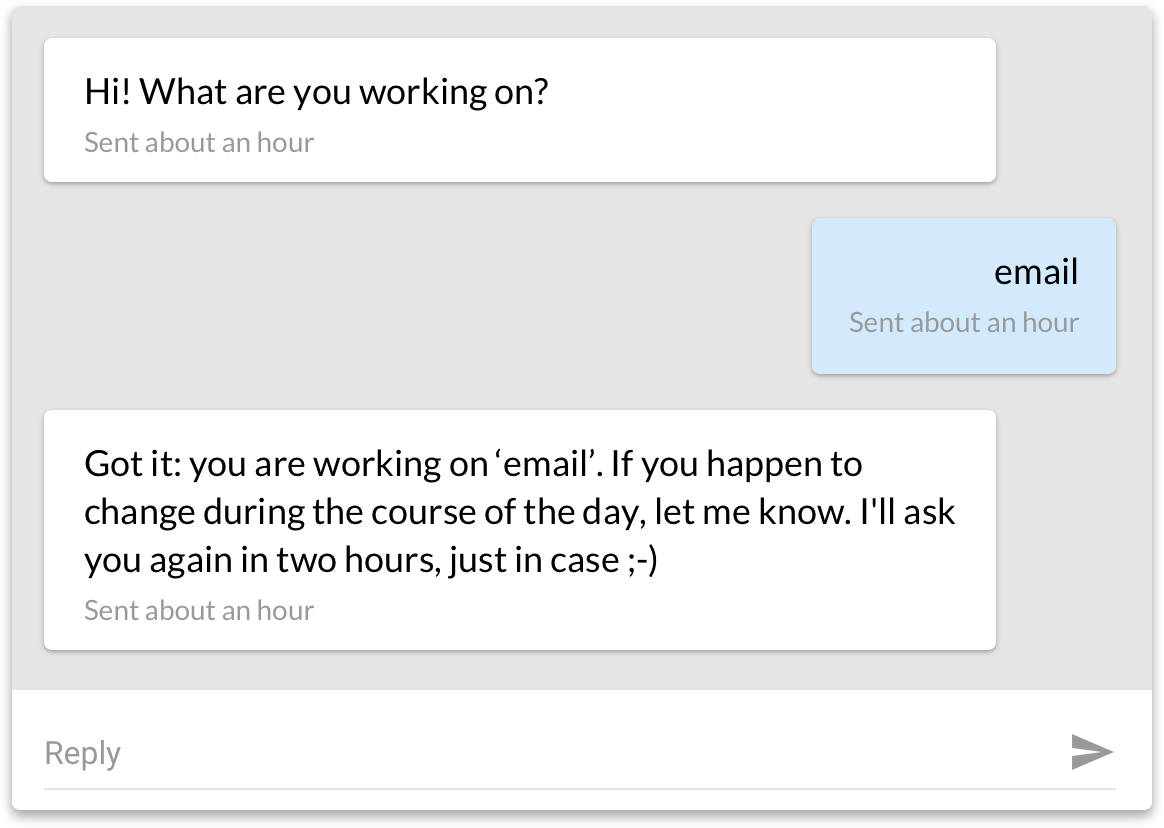
Results
Proactive action from users is no longer an issue, since Brium gets the conversation started, asking people what they’re working on. This brings along yet another benefit: since users are no longer filling timesheets every few days, trying to recall what they were doing 4 days ago, you get the highest possible accuracy in your reports.
And as far as the consolidation problem goes, administrators can see at a glance the status of the billing pipeline, in real time. Every entry has 3 stages in Brium: reported, allocated and billed. A simple interface allows admins to quickly allocate time entries to projects, and set them as billable or non-billable. Brium also has a dashboard that shows the broad view of all entries per month.
Simple, easy, efficient. No more spreadsheets, a lot less room for human error and for missing or corrupted files, and oh, so much time saved!
Dashboard
Brium’s homescreen is a dashboard that shows several different views of the hours allocated by each member of the team.
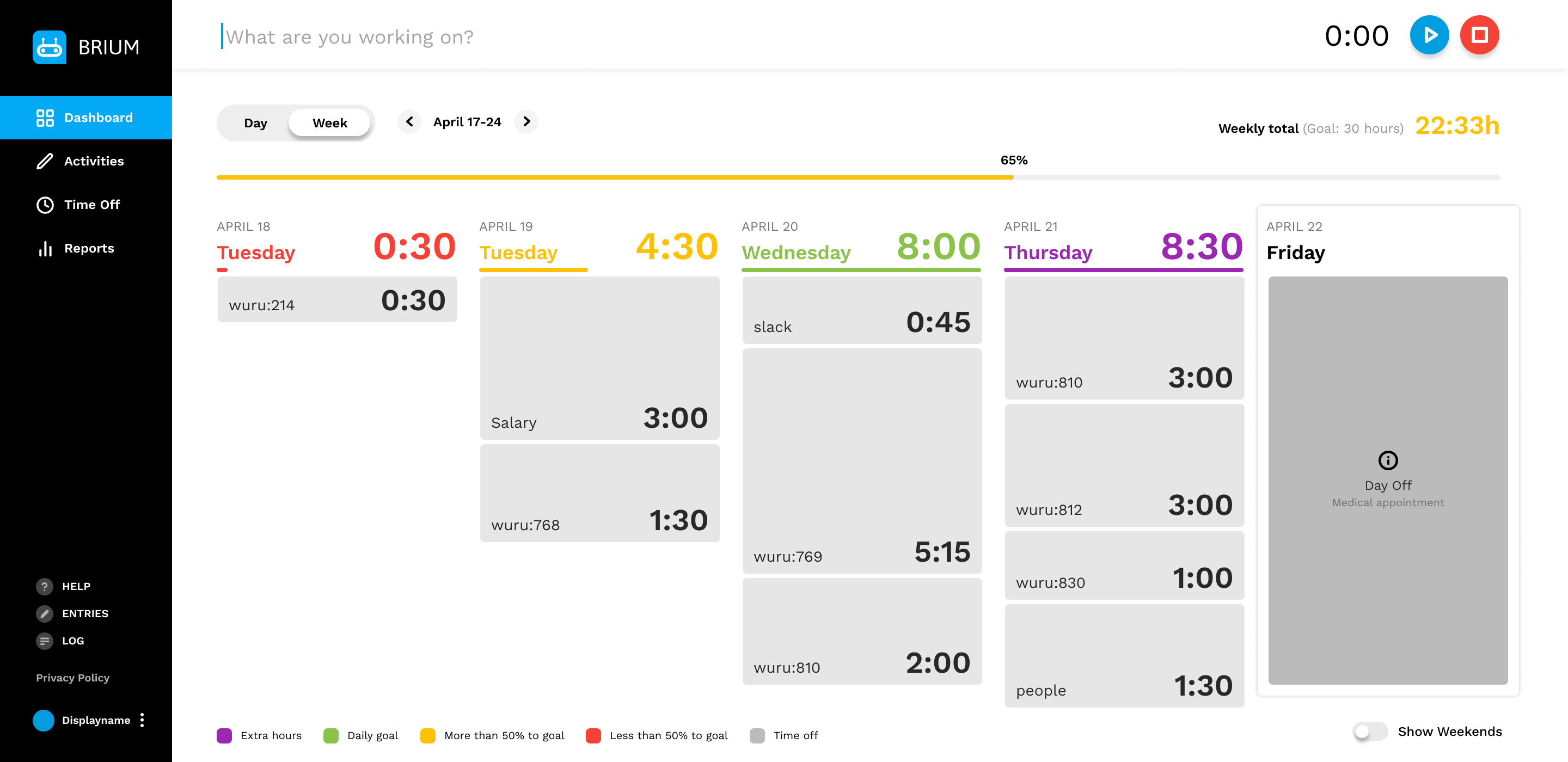
Entries
The Entries view allows users to filter all entries allocated by project, status or time period, and even search keywords, and select specific workers.
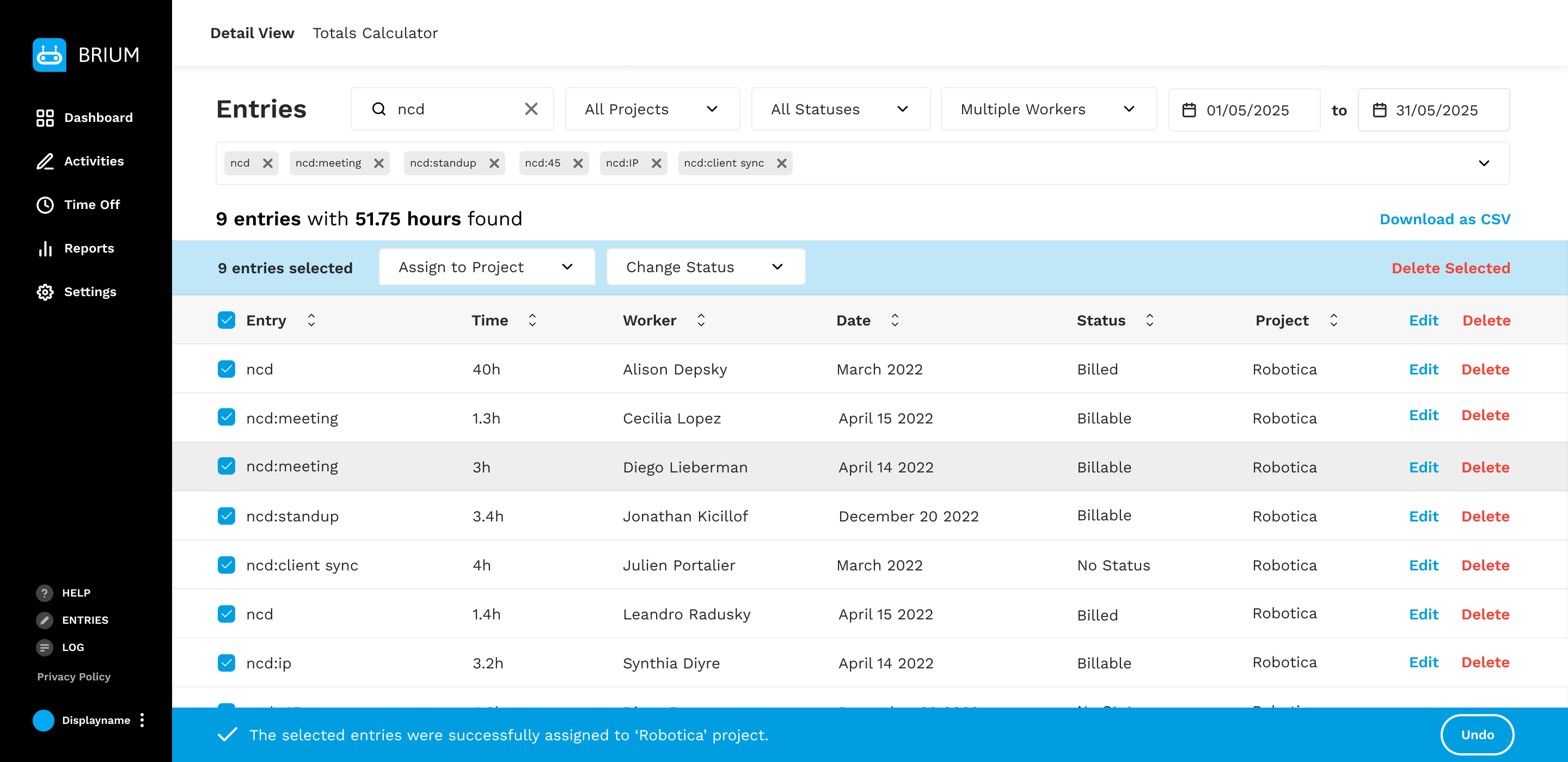
Activities
The Activities section allows admins to manage clients and work packages.
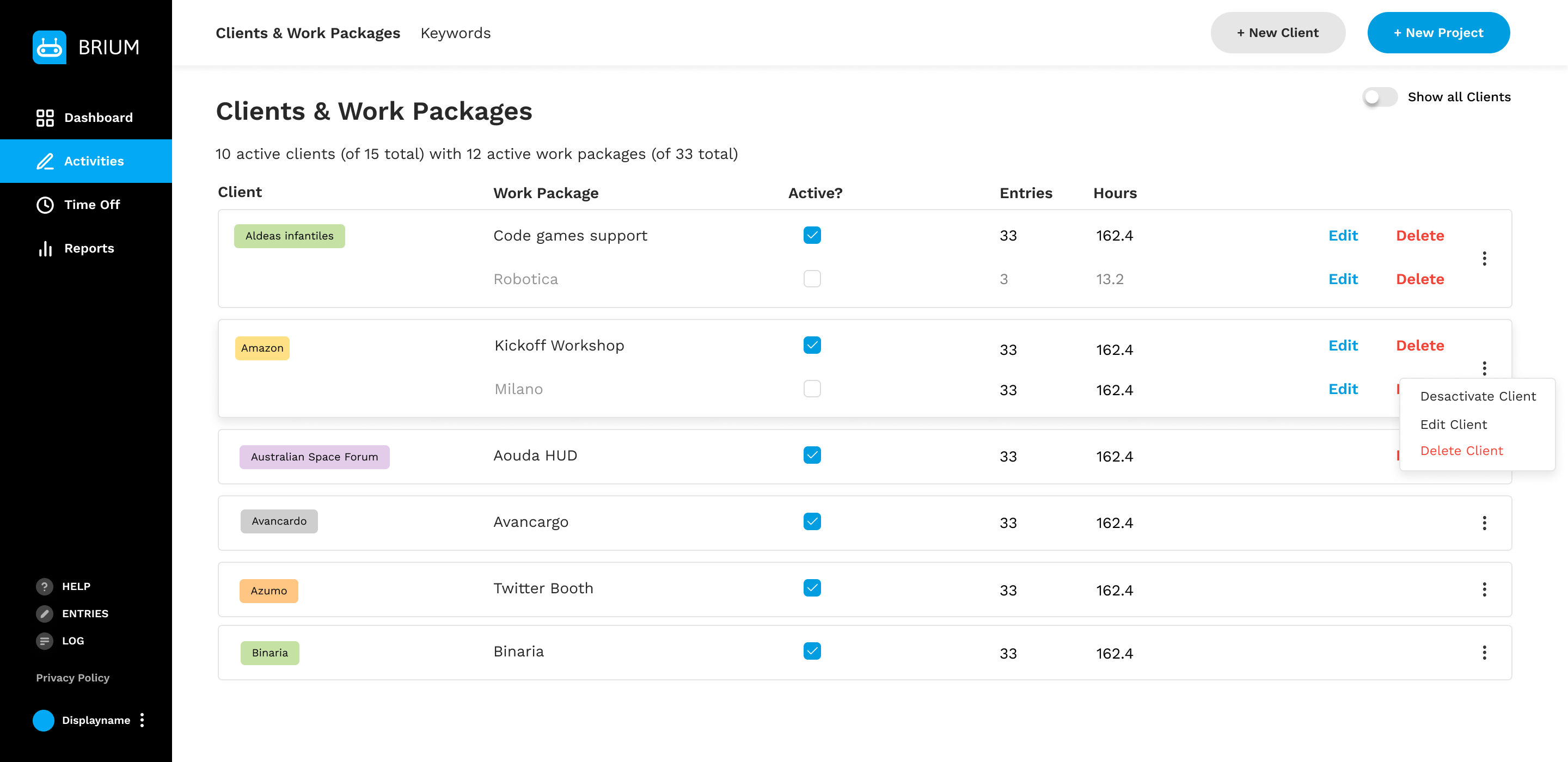
Contributors

Jonathan Kicillof Art Director

Matías García Isaía Full-stack Engineer & Site Reliability Engineer

Ismael Bejarano Full-stack Engineer

Julien Portalier Principal Engineer

Martín Verzilli Alumni

Pablo Brusco Alumni

Carolina Hadad Alumni
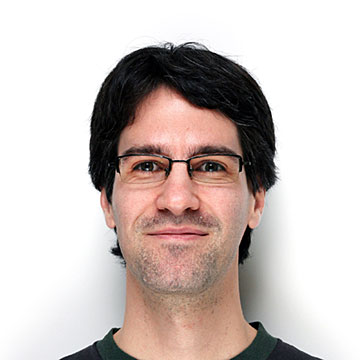
Ary Borenszweig Alumni

Santiago Palladino Alumni

Valeria Tiffenberg Alumni

Hugo Farji Alumni

Paula Mallol Alumni

Juan Wajnerman Alumni

Mauricio Müller Alumni

Bolo Michelin Alumni
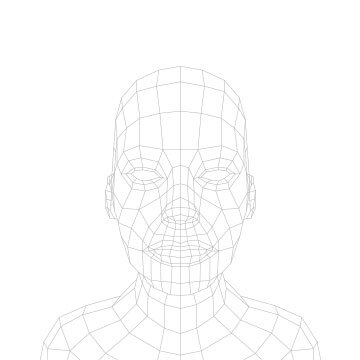
Alison Depsky Alumni

Carlos Stutz Zillner Alumni

Cecilia Lopez Alumni

David Arellano Alumni

Andrés Atencio Alumni

Mitchell Russell Alumni